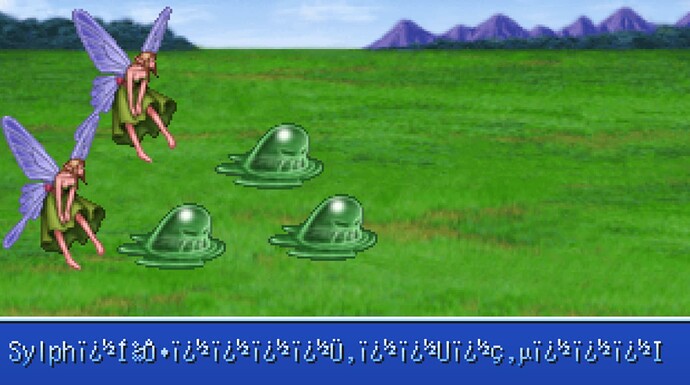I’m making a game with EasyRPG Player as a target platform specifically (I want to be able to run it on my 3DS lol). I rushed and bought RPG Maker 2003 without knowing that it has this annoying ATB system, and I should’ve actually bought 2k. I don’t want to buy another RPGMaker for now, is there a way for me to use the 2k battle system in a 2k3 game? Or is it possible to downgrade after I do the rest of the game, i.e. maps and dialogue?
Well, battle systems in rm2k and rm2k3 are different and stores different things in database so, at first, you can’t switch between both programs. rm2k3 can convert rm2k games but the downgrade is not so easily to achieve. But, if you game is not very advanced you can try some steps in order to have your game compatible with rm2k without losing so much work (Not sure if it can work, but you can try it):
-
Make a backup of your current game. If something goes wrong, you won’t lose your entire game at least.
-
Create a new game in rm2k and create the same number of maps your current game has. You don’t need to redraw it, just make blank maps.
-
Overwrite all the maps you’ve done in your current game in the rm2k game with the blank maps. You’ll have to redo the map tree after that, but at least the maps should be safe, although you’ll have to reconfigure chipsets in database.
-
The tricky part. Since rm2k and rm2k3 databases are different, you can’t overwrite your rm2k3 rpg_rt.ldb file in your new rm2k game (probably that could corrupt the game). You’ll have to redo the database doing copy-paste or create it from zero (Heroes, etc).
-
Revise maps. If you’ve used commands available in rm2k3 that can’t be used in rm2k, they’ll appear as ‘Unknown event command’ or similar. You’ll have to reconfigure these events too.
Okay, thanks a lot. Seems like a lot of effort, I’ll see if I just stick with 2k3 or reach to my pockets for the 2k version. The game is just strarting to take shape, would be better to move now. It’s not worth the effort honestly, it’s supposed to be an inside-joke shitpost 
And is there a way to make ATB less annoying if I go this route?
EasyRPG Player has an experimental feature that will opt-in for the RPG Maker 2000 Battle System while running RPG Maker 2003. So you get all the 2k3 features except for the battle system.
The setting is lost everytime you edit the database and you must manually set it, e.g. with lcf2xml.
Important: Make a backup of at least RPG_RT.ldb before doing anything of this!!!
How to use it: Put it in the game directory, then drag & drop RPG_RT.ldb on lcf2xml.
Open the RPG_RT.edb in a text editor. Search for easyrpg_use_rpg2k_battle_system and set it to 1.
Save the file.
Drag & Drop RPG_RT.edb on lcf2xml.
Neat! It’s exactly what I had in mind! I’ll definitely check it out.
That´s great!!!
I will definitely check it out!!!
The only reason why I prefer 2k rpg over 2k3 is the battle system…
Thanksss
I tried following your instructions and it didn’t seem to work. Should I use a specific build for this? I’m on 0.7.0.
Sorry. You are right.
You must use a continuous build (available at the bottom of our download page).
That is a feature introduced after 0.7.0
Sorry, still doesn’t work  It just goes straight into 2k3 mode. Are there any other settings I need to change?
It just goes straight into 2k3 mode. Are there any other settings I need to change?
No, that should work fine. This way. If you cannot get it to work please send the RPG_RT.ldb so I can check.
There was a mistake in the guide, so here the guide again:
- Put lcf2xml it in the game directory, then drag & drop RPG_RT.ldb on
lcf2xml. - Open the RPG_RT.edb in a text editor. Search for
easyrpg_use_rpg2k_battle_systemand set it to1. - Save the file.
- Drag & Drop
RPG_RT.edbonlcf2xml.<- Here was a mistake
Yeah, I noticed the mistake and figured out I needed to convert RPG_RT.edb back to .ldb.
I noticed, after I convert the .edb file to .ldb, and then convert it back immediately (even without playing the game) the value of easyrpg_use_rpg2k_battle_system goes back to F. Should it be that way? I’m attaching my RPG_RT.ldb
RPG_RT.ldb (384.7 KB)
I should really test stuff when I write comments 
Forgot that boolean values must be set to T and not 1. Really sorry.
When you use T it works:
RPG_RT.ldb (384.8 KB)
Happens to all of us 
It works now, thanks! Just a quiestion, any idea why there are these weird signs and how to get rid of them?
Sorry for the late reply.
I checked this now: There is one difference between 2k and 2k3 here:
The “Skill using message” (called using_message1 in the XML files).
Same applies to <Terms>. The 2k battle system has much much more text than 2k3.
Because it is not used by 2k3 the translators were lazy and just kept them in Japanese instead of at least deleting them…
Is there anything we can do? Is it a matter of patching RPG_RT.ldb with additional strings of text, or something more complex?
As they are not exposed through the 2k3 editor you must edit them in the XML file.
Then they will just show up normally