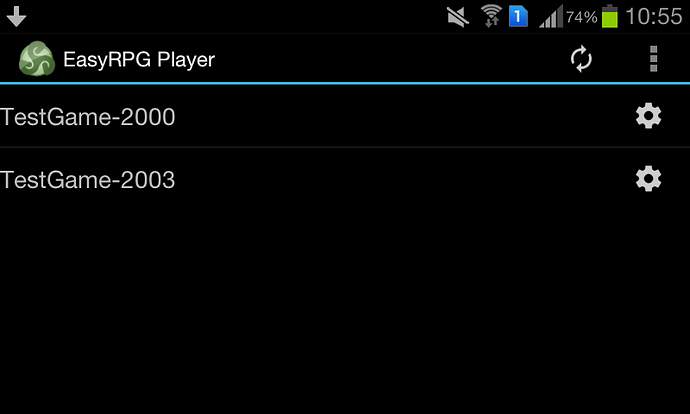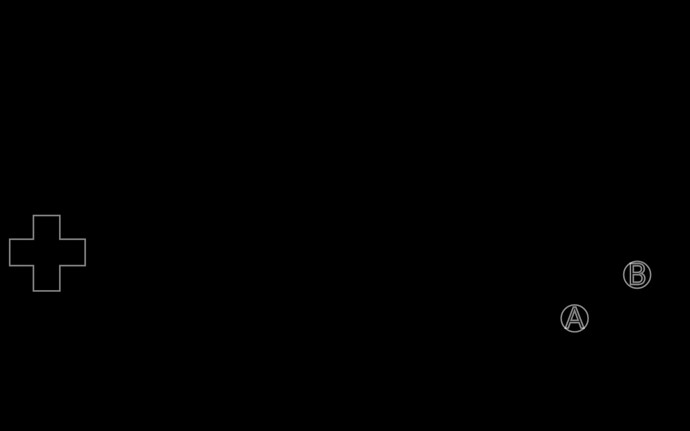Hi, I can’t figure out how to remap or add virtual buttons on my Samsung tablet. It doesn’t have a menu button, and the back button doesn’t work for remapping either. In the game select menu the back button just minimizes the app, and during gameplay or on the button remap screen it doesn’t do anything at all and I’m unable to save my changes there. I tried using the version linked here Yume Nikki on easy rpg? but it’s no different.
Hello Inkuna, is there a toolbar in the application menu? It has been fixed in the most recent Google Play version and the apk from that link should include this menu. A sandwich or triple dot button should appear now, like this:
Note the vertical triple dot button on the top right below the clock.
Is this menu button being shown in your device in the current version?
Yup , it’s there and I can go to the remap screen where I can move the virtual buttons around, but I’m stuck at that screen. I don’t know how to add buttons or save my configuration. I can only force close the app and the buttons go back to the default position
In that screen (“Change the default button mapping”), when pressing the “Back” button of your device it should display a menu with 4 options: “Add a button”, “Reset button mapping”, “Exit without saving” and “Save and quit”.
Is that menu being shown in your device? If not, what is happening when pressing the Back button there?
The back button doesn’t do anything on that screen
Edit: here’s what it looks like, no menu or anything
Oh, then this is a bug in EasyRPG Player. Edit: the window does not have any menu (the screen capture is OK), but the device back button should display a menu, which is not OK.
Could you describe the Samsung tablet model and Android version installed? This will help us to fix it.
Thanks!
Sure! It’s a Samsung Galaxy Tab 4, Android version 5.0.2
Thank you! The bug report has been filed in this issue:
github.com/EasyRPG/Player/issues/536
Thanks for looking into it! I can’t wait to play
It’s working! Yayyy