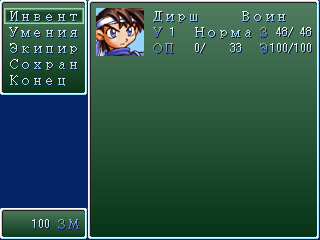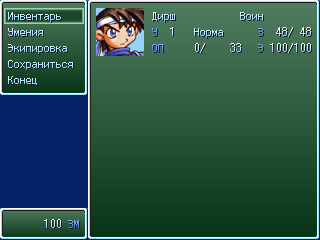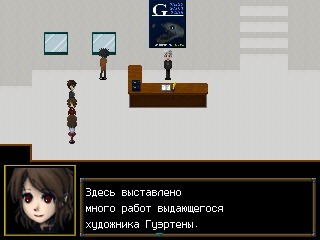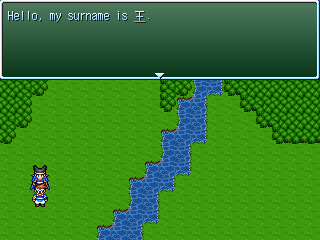Hello! I’ve decided to try out EasyRPG and I must say I’m impressed by the amount of the work done.
However, I’ve tried to run my unfinished game, and I found out that the font being used is unreadable:
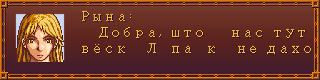
Compare this with how it should look (this is RPG_RT under Wine, without proper fonts; it should look even better in Windows with the fonts installed):
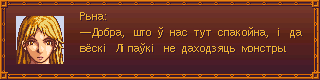
I.e. most of the text is lost, because font is too wide and non-Russian letters are missing (і, ў). The same problem exists in all games in Cyrillic script, including all the Russian games.
Due to tradition, all Japanese fonts have double-width Russian letters. They are double-width due to compatibility with some ages old Japanese encoding (back then the codepoint determined the width of character).
To make games in Cyrillic script playable, something has to be done with the Cyrillic font. Is there a way to change font? Maybe I could help by drawing nice Cyrillic letters?
Edited: I’ve just read in the blog that you use the Shinonome font. Unfotunately, editing Cyrillic in this font is not an option (it is kept there for compatilibily), but maybe it’s possible to fork this font for EasyRPG, and add normal Cyrillic there? Or add an option to change font on a per-game basis?
 I didn’t need to edit any game’s code, just generate_cxx_font.rb.
I didn’t need to edit any game’s code, just generate_cxx_font.rb.