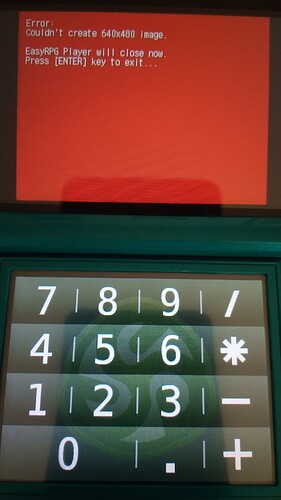(TL;DR at the bottom)
Since no one answered me
First of all: We are a really small dev team, in this support forum it can take a day or two for an answer, because this is a free time project, not commercial or anything.
Isn’t there a modified version of EasyRPG Player that can work “out of the box”, without so many unnecessary problems?
You start your message by blaming us we make this difficult for you, instead of simply asking what to do.
The thing is we ship a file to support older exploits (e.g.ninjahax), which is not needed with Luma3DS/B9S. So the easyrpg-player.xml file needs to be deleted from the directory for the homebrew launcher to run it (Yes, this is not documented here currently).
I note with regret that videos are still not supported, and bgm hiccups when the software is loading certain graphic files.
We do not support videos anywhere yet. And even if we did, the 3DS would likely not have the power to do the decoding for every format that a game could use. You would likely have to convert it to some lightweight format first.
About the bgm hiccups: that is caused by the weak CPU in combination with the slow filesystem access, not much we can do here. (We track this in our bugtracker already)
Also by turning off the bottom screen and turning it back on, the graphics become corrupted. And by going out into the 3ds home menu the bottom screen, if turned off during the game, does not reappear.
These are yet unknown bugs, that belong to the bugtracker, fortunately they can be easily fixed. We just need to know about them.
So I tried the previous version, which they say is faster and more stable
I briefly skipped through the thread at gbatemp and see a lot of unrelated, and partly wrong information there. The reason why you get this error is that we run out of memory. I guess the game is too big (for example a lot of pictures loaded in the start map).
Some games run better than others, also the “New 3DS” has more memory, so more games run there.
I generally recommend to not use an older version without good reason. We improve things with every version and cannot fix bugs in older builds.
TL;DR: Try the latest continuous build, delete the xml file and try another game.
Hope this helps, we are happy to get bug reports.