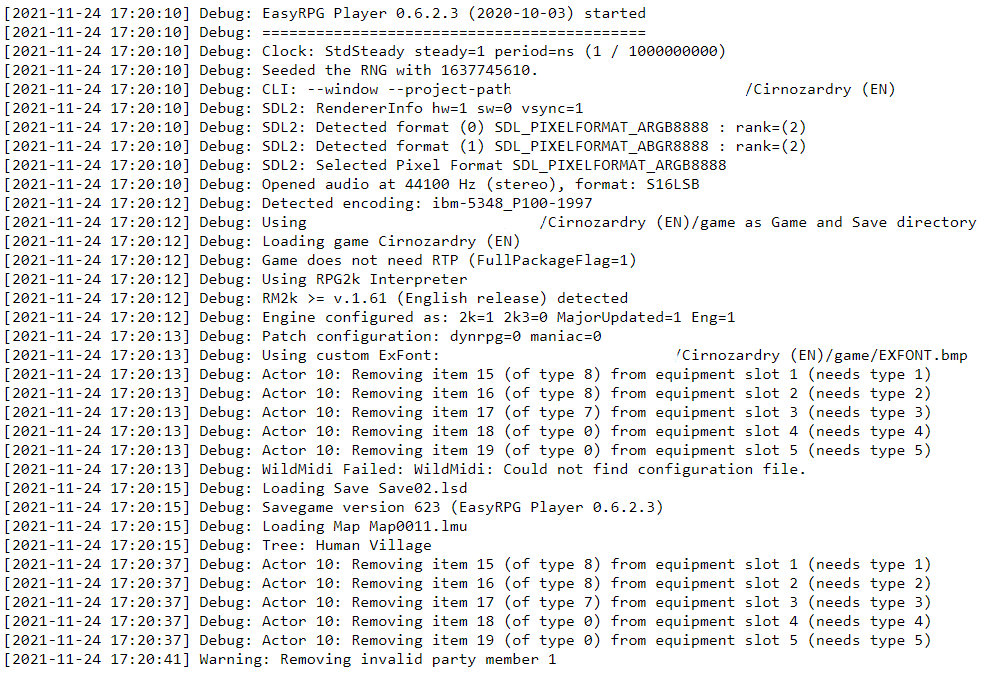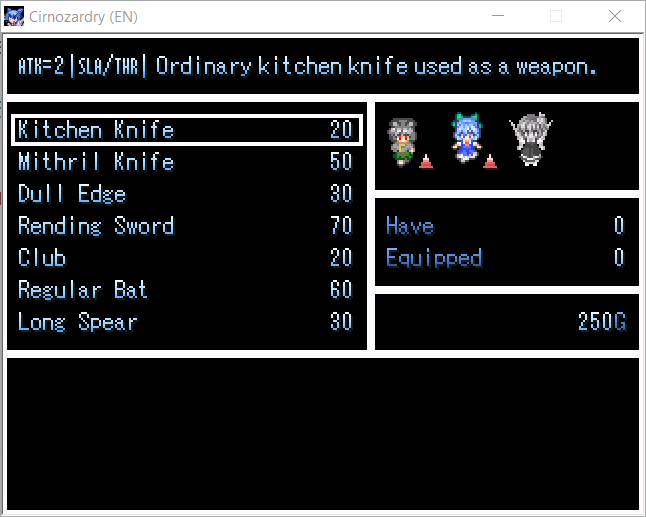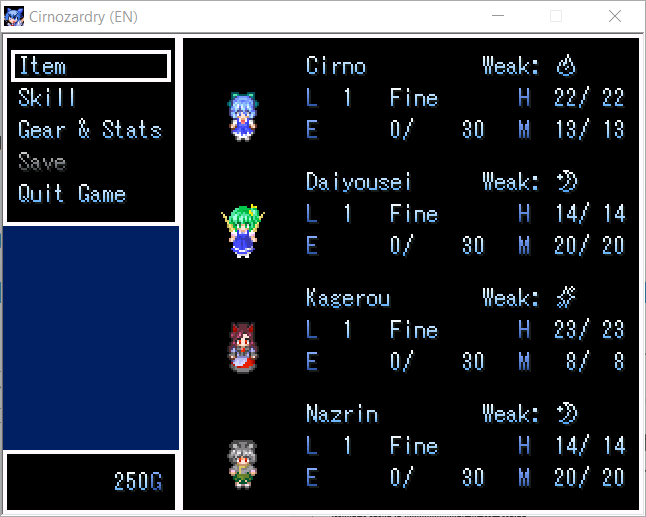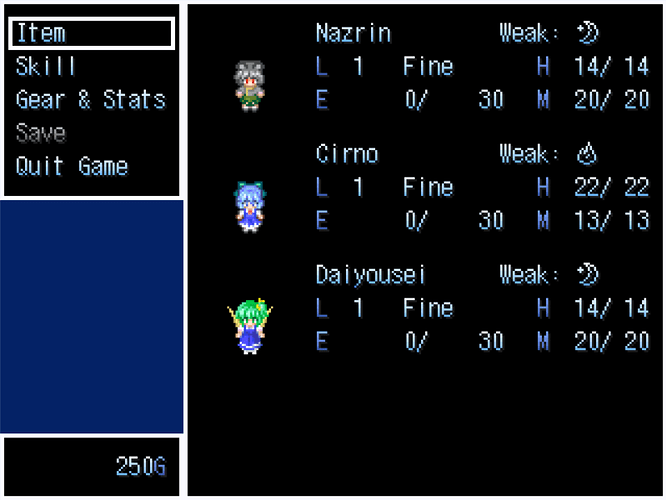When running games where the EXFONT file inside RPG_RT.exe has been replaced with a custom set of symbols, it appears that EasyRPG Player loads both the custom symbols and the original ones at the same time, causing the symbols to be a strange garbled fusion of both. Is there a solution to this? I have tried dropping the custom EXFONT.bmp file in the game folder as well, but it does not change anything.
A log provided by someone who has played this game in Linux via EasyRPG Player indicates that it is in fact being loaded.
And I can confirm the same when playing the game on EasyRPG Player in Windows.
The game in question is the recently-translated Cirnozardry, which can be found at the following link:
https://files.catbox.moe/xd7ip5.rar
The EXFONT.bmp file can be found at this link (cannot attach bmp directly to posts. The file will need to be renamed EXFONT.bmp)
![]()
Any advice is appreciated.
EDIT: For reference, they should appear more like this: