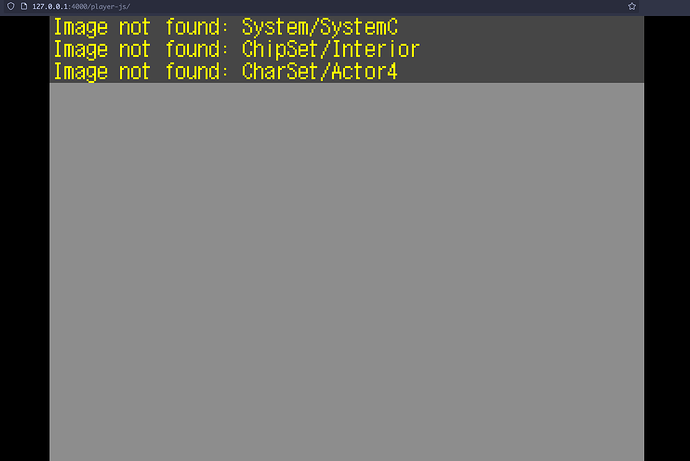Hi there,
Recently I’m interested in starting making my own Yume Nikki fangame and I wanna deploy it on my personal website. Even though RPG Maker MV (which I purchased on Steam) can export the project as a web game quite easily, I found it more fun to do it using RPG Maker 2003 as for the retro aura. However 2003 itself doesn’t support web game deployment, that’s why I headed to EasyRPG.
I haven’t actually started making the game, but at the moment I only want to see if I can get it to work at all. For this, I have created a test 2003 project, which basically has nothing but a single map. There’re no custom assets.
Following this guide, I’ve done the following steps:
- Place
gencache.exeunder my game folder (the folder withRPG_RT.exe) (let’s suppose it’s calledMyGame/) and executed it to generateindex.json. - Copy the archive folder
player-js/(withindex.js,index.wasm, etc.) into my website folder (I’m using GitHub pages to host my site). - Copy
MyGame/(withindex.json) intoplayer-js/games/and rename it todefault.
To test, I launched a local server and tried accessing http://127.0.0.1:4000/player-js. The game is running, but it only shows some Image not found errors and leaves a blank screen:
Any idea for a fix?