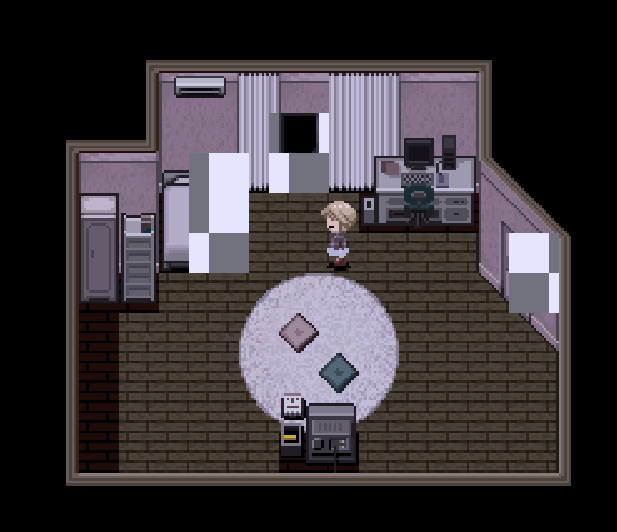Hey everyone. I’m trying to run the browser version of EasyRPG. I’m using github pages to host the games, and so far it had been working fine (.flow ran flawlessly,) but I encountered a few issues with Yume 2kki. The first one (i think) I figured out; github doesn’t allow you to upload more than 100 files at a time, so that’s what I did; uploaded only 100 files at a time. This worked until I got an error message that said “Something went really wrong, and we can’t process that file.” I don’t exactly know if this fully solved the issue or not, but I used git to upload the entire folder to github.
Okay, now that I had that up, I opened the game and pressed new game. I’m hit with an error message that says something like "Image not found: Charset/#null.png, and there are missing textures everywhere. I checked my folder, and the null.png exists in the charset folder, but no matter what I do; reupload it, change it, etc, it still gives this error. I tried changing the encoding to 932, but alas, no luck.
Here’s a pic of the issue.
Notice that the missing textures appear on invisible events, like the bed and the balcony door.
I typed down everything I did cause who knows, it might come in handy for whoever helps me.