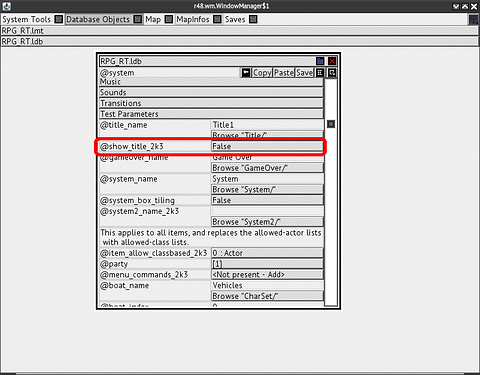Hello! There is a way to do it right now. But you will need a R48 editor. It’s an alternative editor that supports the format of RPG Maker, and it allows to use this 2003 feature in 2000 games.
You can read more about R48 in the blog post: R48 – An alternative editor compatible with RPG Maker 2000 and 2003 – EasyRPG Blog (Note that some info in this blog post is out of date. Do not install Oracle’s Java, install OpenJDK instead. Java now has a new evil license, don’t touch it now, it has been tainted by the unholy magic of Oracle’s lawyers! Use OpenJDK instead. OpenJDK is same as Java, but with a good license.)
So, to skip title screen, you need to:
- Install OpenJDK either from https://adoptopenjdk.net/ (for Windows or macOS) or from your distribution’s repository (for Linux)
- Download and run R48 from github: Releases · 20kdc/gabien-app-r48 · GitHub
- Open your game in R48 through OpenJDK. (Either drop the R48 .jar file into your game folder and run in there, or run it from other place and set Path to Game.)
If everything works OK, you should be able just to double-click the .jar file to run it on Windows.
If you’re not on Windows, or something goes wrong, you need a command line. On Linux and macOS, open the terminal. On Windows, you can just type cmd in the Start Menu’s search bar to open it. And then type this command on Linux/macOS:
cd "/folder/where/your/r48/is/located"
java -jar gabien-app-r48.jar
On Windows, you need to write the name of the disk before cd:
D:
cd "D:\folder\where\your\r48\is\located"
java -jar gabien-app-r48.jar
-
Open Database Objects tab > RPG_RT.ldb > @system
-
Change @show_title_2k3 from True to False
-
Press Save (either in that window; or in the top right of the screen)
That’s it, now EasyRPG will skip the title.
There is a complication in this solution: the setting will be reset each time you edit your game in RPG Maker 2000. So, you will need to re-save it in R48 (and test that nothing is broken) before deploying the game.
But it’s a solution you can use right now.
As for the --new-game, it’s a command-line option. If you run EasyRPG from a command line, you can just run you game like this:
easyrpg-player --new-game
But if you double-click on Player.exe, you can’t pass the command-line options. So this is not very useful for you.
(Unless you decide to create a wrapper program that runs EasyRPG with the provided options… But this is probably not something you want.)