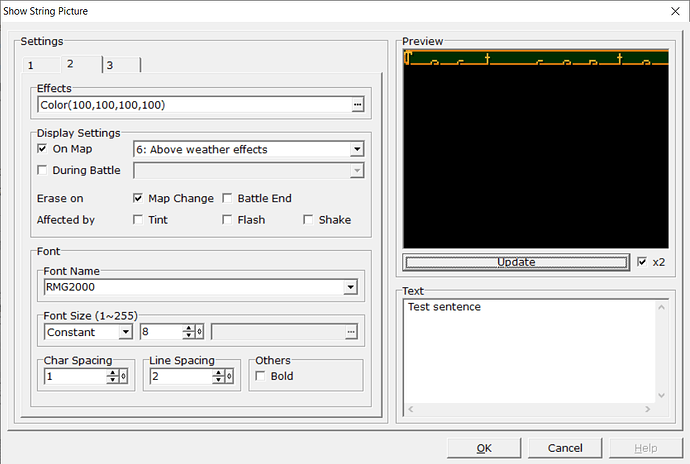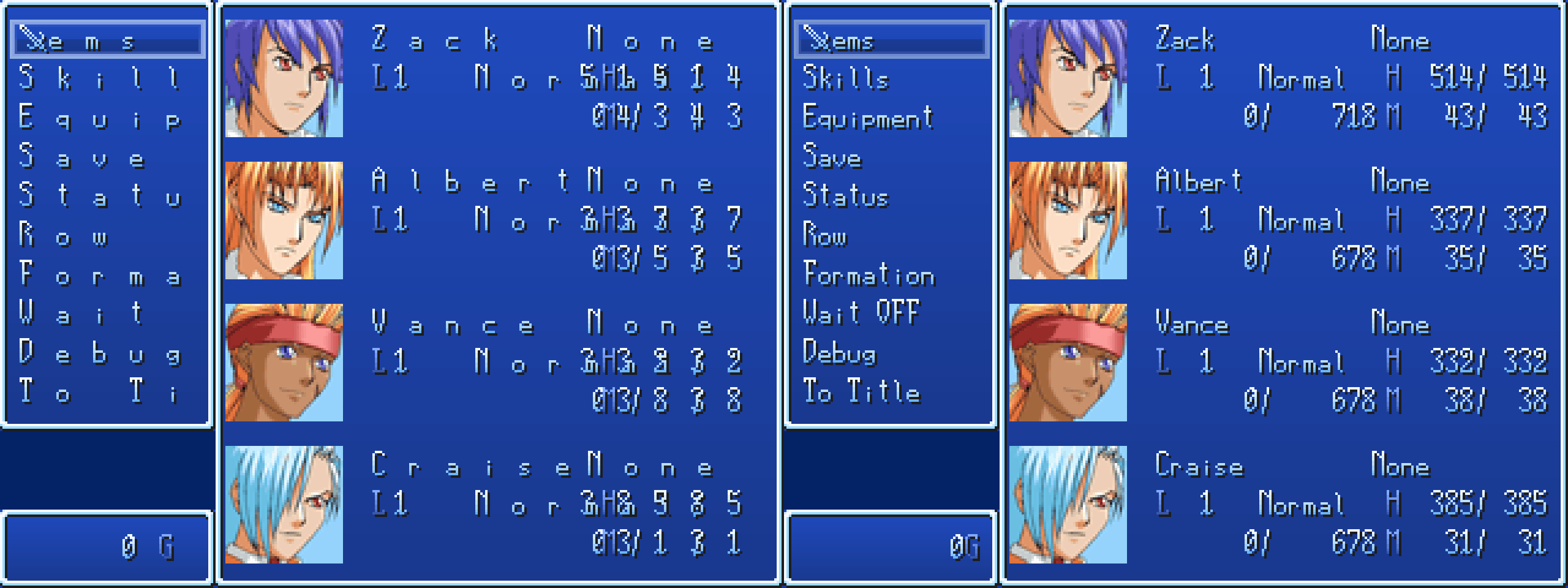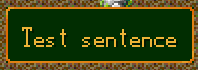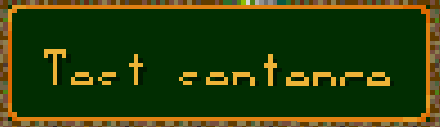Hi there,
I tried to create some string pictures and noticed some strange behaviour.
(I could post only one picture.)
When using the RM2000 or RMG2000 font, the text is absurdly large. (This seems only to be a problem when using the Maniac editor and rpg_rt.exe. With EasyRPG Player, the text has a normal size.)
I set the picture size to ‘Auto’, but often the message is much larger than the text box. This happens also with some other fonts.
When I decrease the font size from 8 to 6, the text doesn’t seem to change. Instead, the text box borders disappear.
When I set the picture size manually, then the text seems to be cut in half horizontally.
This behaviour doesn’t seem to be intendend or did I miss something?
Hello.
The problem here is the broken metrics of the RM2000 and RMG2000 font: They were created from the Japanese font that has a width of 12 pixel but the latin letters only have a width of 6 pixel. This is no problem when doing normal text rendering because the width is hardcoded but when using them as a normal font they look incorrect.
We even discussed this in our 0.8 blog post:
Did you know that the fonts RM2000 and RM2000G bundled with the RPG Maker translation by Don Miguel have incorrect metrics? All glyphs have a width of 12px but RPG_RT renders them with 6px so this went unnoticed. We added a compatibility hack that forces the expected metrics.
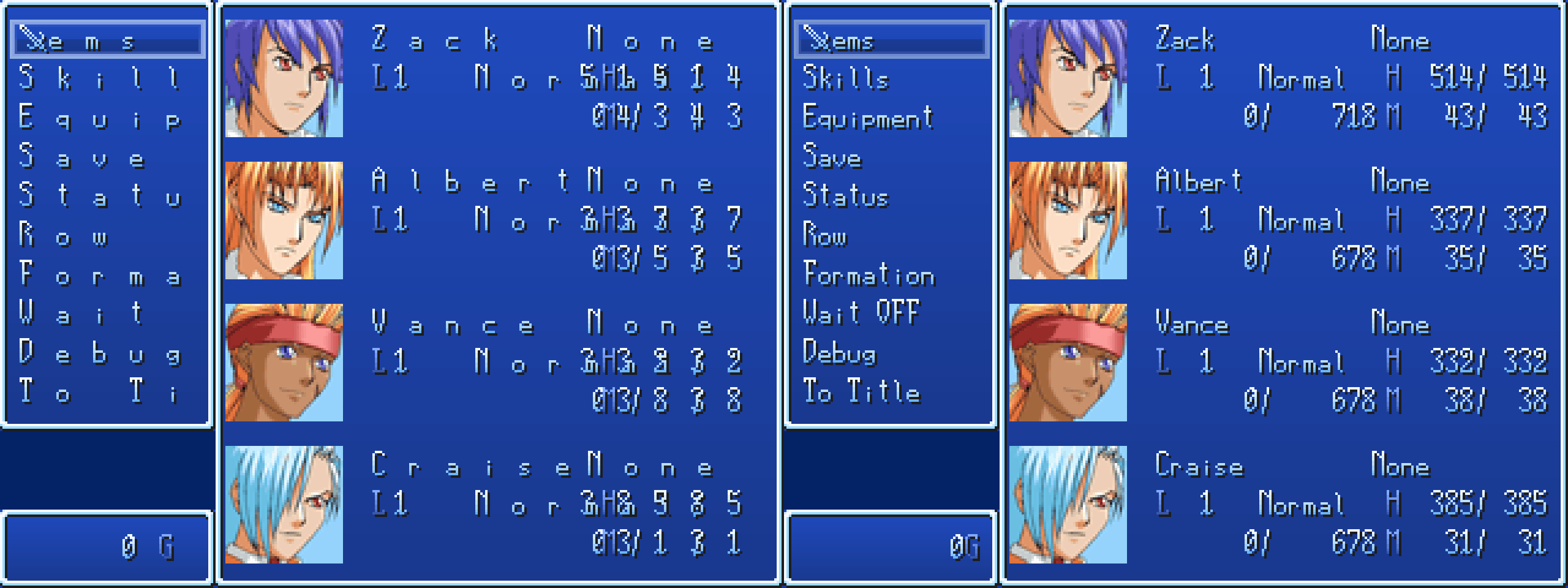
In EasyRPG Player the font will always look correct because we apply a compatibility hack that overrides the metrics.
The font ignores size settings because this is a pixel font and not scalable. (also note that scaling in EasyRPG Player is kinda broken right now, it yields different values compared to Maniacs because we use a different renderer).
1 Like
Oh thanks! Totally forgot that this was mentioned in the blog post as well.
When using other fonts like MS Gothic and setting the picture size to ‘Auto’, then the text box often is still too small in EasyRPG Player:

When outer margins are enabled, then the text box is a bit too large.
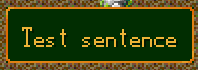
Is it possible to specify the outer margins somewhere?
The following warning appears in the top left corner, although I chose MS Gothic as font:

When using MS Gothic with a font size between 6-7, picture size set to ‘Auto’ and outer margins enabled, the following picture is generated:
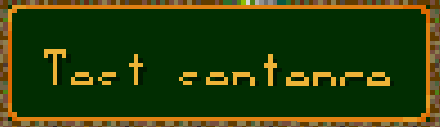
Is this just a font problem?
I think it’s what Ghabry says:
The font ignores size settings because this is a pixel font and not scalable. (also note that scaling in EasyRPG Player is kinda broken right now, it yields different values compared to Maniacs because we use a different renderer).
If I recall correctly, MS Gothic uses bitmap fonts for small sizes and has a minimum bitmap size. Setting smaller font size could still render the smallest size and cropping the height. Try setting a larger font size value until it gets properly shown without vertical cropping.
1 Like