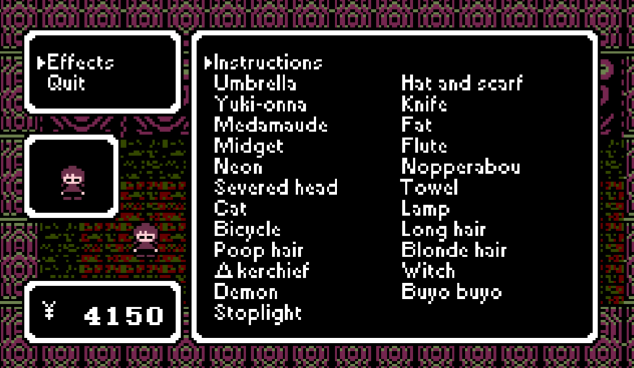Thank you for adding that ![]() Now I can just save right away if I see something wrong while playing. Well, except for code dumps.
Now I can just save right away if I see something wrong while playing. Well, except for code dumps. ![]()
Speaking of which, would it help if I take a picture of any code dumps I get? I got a code dump one time trying to save while playing Someday (this was before I was using the Debug menu version, so it’s not related to that). I didn’t think to take a picture of the code dump unfortunately. It was also completely random (I haven’t seen any other problems in the game so far, nor had it happen again)
Anyway, here’s the bugsaves for Fleshchild. The latest version of the game is available here. Make sure you get the patch 7 update as well.
(Btw, neither .lsd saves or .zip files are uploadable here. I dunno if you were aware of that.)
Slot 3 leads to the 0 fps room on Wii if you go up.
Slot 2 is more complicated because the problems are random. There’s some switches in the area spread across several rooms. When hitting switches and moving between rooms, trying to solve the puzzle of what to do in the area, I kept occasionally randomly getting either a freeze or code dump when going through doors. (I didn’t think to take a picture of those code dumps either).
There’s no reliable way to trigger it. But if you keep flipping those switches and then going through doors a crash or a code dump should happen sooner or later.
I did notice that crashes and dumps were more common if, after you go through a door, the music fails to play. Either there’s a message about a sound file failing to play, or there’s a constant high pitched whine instead of music. When that happens, often going through another will lead to a crash or freeze.
I haven’t played Fleshchild on pc so this may all be Wii specific.
On another note, the game The Looking Glass freezes on Wii when starting a new game. On PC it’s fine but no matter whether you choose to skip the introduction or not it freezes on Wii.
It’s actually hold B and press 1 multiple times on Wiimote (or on classic controller hold X and press B). I didn’t have any trouble figuring that out but I wanted to mention it in case the wrong buttons would get listed when the change goes to the regular release.
That’s also a clever idea, having a button combo to force the menu like that ![]() And it can be done during cutscenes too. I didn’t even know that was possible.
And it can be done during cutscenes too. I didn’t even know that was possible.
Ah, I see. I’m guessing that’s also why I’m getting RTP missing messages when playing 2003 games with the 2003 Steam RTP installed to data\RTP\2003. That happens on both pc and Wii.
I decided to just use the unofficial ones after all. But that leads to another problem. Applocale doesn’t appear to be available for download anymore ![]()
The download link on the wiki, the download link on the install guide that the wiki links to (which is a different download link), even the wikipedia page’s download link (which is a different link yet again) are all dead links.
Searching Microsoft for Applocale doesn’t bring up anything useful either.
Btw, I’ve been meaning to ask if you want links to Yume Nikki fangames for that preservation project?
There’s a Yume Nikki fangame wiki that tries to list everything and even has separate categories for engine used, including 2000 and 2003. Unfortunately their download links aren’t always up to date though.
There’s also some hard to find things. Like for example games that were started in 2000 or 2003 engine and then later remade in VX. The original engine version isn’t always so easy to find, even if it was pretty far along. One example is Me v0.10 (the last version for 2003) which was mentioned on the fangame wiki but the only link to it was hidden away in the middle of a long thread on one site which had a ton of different links strewn throughout.
I tracked it down for my own use but as it was difficult to find I figured I’d mention it case you wanted it. If you’re looking for things like that I’ll post any more I find to the conservation thread.


 . Though makes no sense that this fixes it
. Though makes no sense that this fixes it